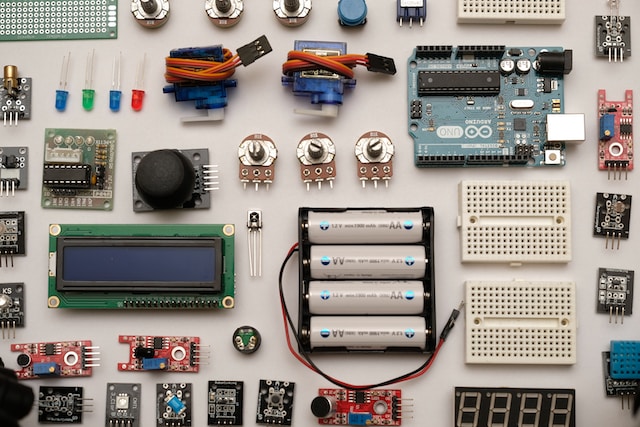There seems to be a Copilot popping up everywhere in Microsoft products these days. (I am eagerly waiting for the Notepad Copilot!) The latest Copilot to make an appearance now surfaces in Visual Studio Code (desktop) while editing and configuring a Power Pages website. Writing code for Power Pages has sometimes proven to be a… Continue reading Copilot for Power Pages Pro-developers!
Category: liquid
Build custom HTML forms in Power Pages: Part 2
Last time I showed an example of creating a custom HTML form with the Power Pages WebAPI to create new records in Microsoft Dataverse. This demonstrated a different method of using a fully-customizable HTML form rather than a form component based on a form form a model-driven app. See Build custom HTML forms in Power Pages:… Continue reading Build custom HTML forms in Power Pages: Part 2
European Power Platform Conference 2023 Recap
Overview The European Power Platform Conference was held in Dublin, Ireland from June 20-23, 2023. The conference brought together the Microsoft Power Platform Communities for 3 days of in-person learning, connections, and inspiration. The conference provided a host of professional development opportunities, which included 3 inspirational keynotes, 6 expert full day tutorials and 90+ specialist… Continue reading European Power Platform Conference 2023 Recap
Use Web Templates as components
While Power Pages provides a variety of components to display data from Dataverse using lists, forms, and even from embedded Power BI reports. There are times when you would want to expand these further and build custom layouts. This is where you can build custom web templates to achieve your unique requirements. Using web templates… Continue reading Use Web Templates as components
Using Content Snippets in Power Pages
One feature of Power Pages that doesn’t get a lot of attention is Content Snippets. What is a content snippet? Its really just a piece of text or HTML that you can inject into headers, footers, page copy, or in web templates. You can even include Liquid or JavaScript code in content snippets. A couple… Continue reading Using Content Snippets in Power Pages
Create a Power Pages webpage completely from within Visual Studio Code
Last week Microsoft released a series of new enhancements to the Power Platform tools for Visual Studio Code that will allow you to create web templates, page templates, web files, content snippets, and web pages. Read the official documentation here. Here is a video where I use Visual Studio Code to create a web page… Continue reading Create a Power Pages webpage completely from within Visual Studio Code
Power Apps portals: What’s new
If you have been paying attention to the Microsoft Power Platform release plans, watched sessions at Ignite as well as read Microsoft’s official Power Platform blog, you will have seen a whole series of new Power Apps portals features either released to general availability or preview in the past few months. Side note: Trading in… Continue reading Power Apps portals: What’s new
Do you use FetchXML Builder? Please consider helping a friend out.
I use the FetchXML Builder on my Power Platform almost on a daily basis. It saves me so much in building SSRS reports, it allows me to build powerful Power Apps portals web templates and it also helps me building Power Automate flow queries. What is FetchXML Builder? It is a tool that is part… Continue reading Do you use FetchXML Builder? Please consider helping a friend out.
Inject content into Power Apps portals form components
Sometimes even the most simple requests can balloon in extra configuration to meet the client’s vision. One of the most common uses of a Power Apps portal is to collect some information using a form. Adding a form component to a portal page is a very simple exercise. You create the model-driven form in the… Continue reading Inject content into Power Apps portals form components
Displaying a Customizable Map on a Power Apps portals Web Page
A popular out-of-the-box feature of Power Apps portals that came from the original Adxstudio product is the ability to display a map on a web page based off of data from an entity list. In order to render the map, you need to configure an entity list to display the map and point data as… Continue reading Displaying a Customizable Map on a Power Apps portals Web Page