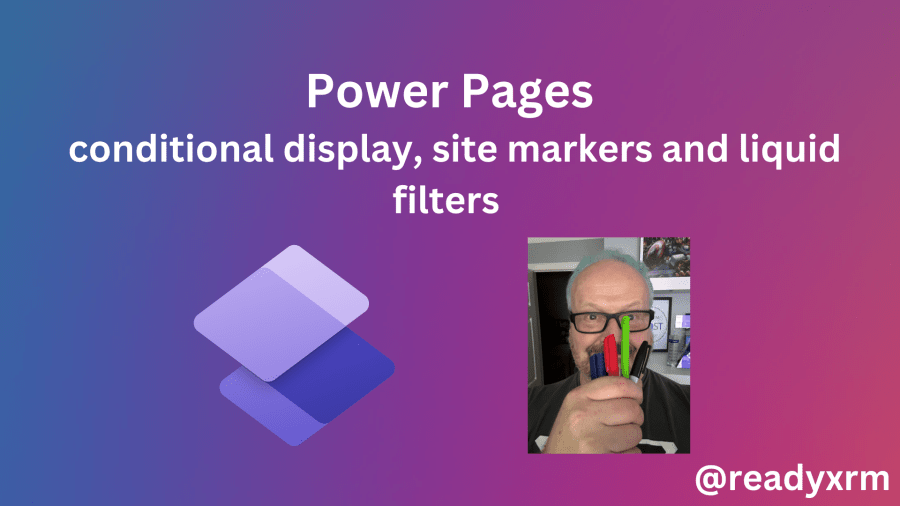Using Liquid in Power Pages allows you to create code to conditionally display both static and dynamic content based on certain conditions. A very simple example of this would be this piece of Liquid code that you can place in the source of a web page, web template, or a content snippet: The above code… Continue reading Power Pages: conditional display, site markers, and Liquid filters
Tag: PowerApps Portals
Power Pages: convert standard to enhanced data model
The enhanced data model has now been GA for a while and I know for all my new projects, we are using by default the enhanced data model. However, there are many “legacy” portals still using the standard data. Microsoft has recently (finally) released a tool to migrate the website metadata from a standard to… Continue reading Power Pages: convert standard to enhanced data model
DocuSign integration with Power Pages
If you have ever needed to sign a contract, agreement, or any other legal binding document, you may have received the document via email from a service called DocuSign, where you can provide an “e-signature” instead of having the physically go somewhere to provide a “wet signature” on a document. In the TV series “The… Continue reading DocuSign integration with Power Pages
Copilot for Power Pages Pro-developers!
There seems to be a Copilot popping up everywhere in Microsoft products these days. (I am eagerly waiting for the Notepad Copilot!) The latest Copilot to make an appearance now surfaces in Visual Studio Code (desktop) while editing and configuring a Power Pages website. Writing code for Power Pages has sometimes proven to be a… Continue reading Copilot for Power Pages Pro-developers!
Power Apps portals is now Power Pages
My last post from May was all about the preview release of Power Pages. At that time, I explained how Power Pages was the evolution of Power Apps portals. As announced at Ignite today, Power Apps portals is Power Pages. As a Microsoft employee, its not in my best interest to say anything about Microsoft… Continue reading Power Apps portals is now Power Pages
Convert a CER or P7B SSL certificate to a PFX (For Power Apps Portals or other projects)
The following post is a perfect example of a process that I don’t do very often and when I do, I keep forgetting how to do it. So today I am going to write it down so in the future, I can refer to this post. Maybe you will find it helpful as well. In… Continue reading Convert a CER or P7B SSL certificate to a PFX (For Power Apps Portals or other projects)
Power Apps Portals 2020 Release Plan Wave 1: CRUD is coming!
The Power Platform Release plan 2020 wave 1 was released to the general public today and it has some pretty exciting announcements specifically for Power Apps Portals. This blog post is a lot of re-hashing the notes found in the Power Platform Release notes, I have added some extra comments and context that I hope… Continue reading Power Apps Portals 2020 Release Plan Wave 1: CRUD is coming!
Trigger Power Automate flows from Power Apps Portals
Currently the only way to update records from a Power Apps Portals is to create or update data via an Entity Form, Web Form or a companion app. The companion app incurs a certain level of technical debt in terms of development of the app and management of where its hosted, such as an Azure… Continue reading Trigger Power Automate flows from Power Apps Portals
Embedding a Canvas App in a Power Apps Portal
The other day I was reading the Microsoft Docs site when I came across an entry on embedding Canvas Power Apps. It is well known that you can embed Canvas Power Apps in Power BI Dashboards, Model-Driven App forms and Microsoft Teams. The docs article also mentioned that you can embed Canvas-based Power Apps in… Continue reading Embedding a Canvas App in a Power Apps Portal
Adding a Power Virtual Agent to a Power Apps Portal
There were a lot of cool announcements at Microsoft Ignite this past week. Notably was the official renaming of Microsoft Flow to Power Automate, PowerApps becoming Power (wait for it) Apps (with a space) and the introduction of UI flows and Power Virtual Agents. Power Virtual Agents are actually another Dynamics 365 feature (Dynamics 365… Continue reading Adding a Power Virtual Agent to a Power Apps Portal