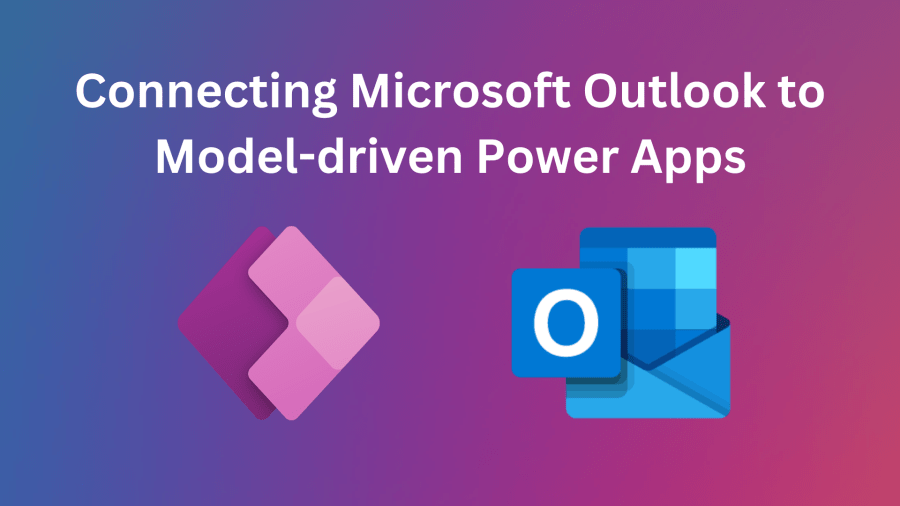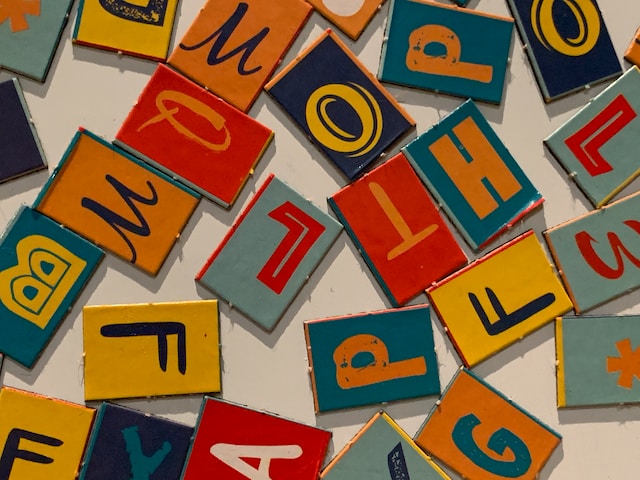Creating date and time columns (aka fields) in Microsoft Dataverse is a really straightforward process, however, you really should take a pause to make sure you are configuring the right *type* of date and time column. Check out the companion video for this post, where not only will you learn about date and time columns,… Continue reading Date and time columns in Dataverse
Category: Power App
Online payments in Power Pages
One of the features of Adxstudio portals long before it evolved into Power Pages is that it had an out of the box payment gateway integration with Authorize.net and PayPal. This provided a way to configure a webform (the grandfather of multistep forms) to allow users to pay for goods and services. It required the… Continue reading Online payments in Power Pages
Using Dataverse low-code plug-ins with Power Pages
One of the features currently in preview that I am #superexcited about is Dataverse low-code plug-ins. What are Dataverse low-code plug-ins? They allow you to build server-side business logic specifically for Dataverse. More of a video person? Here is the YouTube version of this blog post: Plug-ins are not new technology. In the early versions… Continue reading Using Dataverse low-code plug-ins with Power Pages
Connecting Microsoft Outlook to model-driven Power Apps
One of the great and long standing features of Dynamics 365 Customer Engagement (aka CRM) is the integration with Microsoft Outlook. Using the Dynamics 365 App for Outlook you can synchronize contacts, link meetings and appointments and track emails against records so they will show up in the timeline. What about Power Apps? Did you… Continue reading Connecting Microsoft Outlook to model-driven Power Apps
Copresence for Power Pages design studio
Have you ever been working on a website the same time as a colleague and you accidently overwrote or interfered with each other’s work? Rolling out across the tenants is the new copresence feature for the Power Pages design studio. You’ll get a similar experience as you do when working on Microsoft office documents. You… Continue reading Copresence for Power Pages design studio
Build custom HTML forms in Power Pages: Part 2
Last time I showed an example of creating a custom HTML form with the Power Pages WebAPI to create new records in Microsoft Dataverse. This demonstrated a different method of using a fully-customizable HTML form rather than a form component based on a form form a model-driven app. See Build custom HTML forms in Power Pages:… Continue reading Build custom HTML forms in Power Pages: Part 2
Build custom HTML forms in Power Pages: Part 1
One of the features of Power Pages is the ability to use a model-driven app Dataverse form as a foundation to build create, edit, and read-only forms on Power Pages websites. This feature goes back to the Adxstudio days where the Adxstudio portal product allowed you to use a Dynamics CRM form and surface it… Continue reading Build custom HTML forms in Power Pages: Part 1
European Power Platform Conference 2023 Recap
Overview The European Power Platform Conference was held in Dublin, Ireland from June 20-23, 2023. The conference brought together the Microsoft Power Platform Communities for 3 days of in-person learning, connections, and inspiration. The conference provided a host of professional development opportunities, which included 3 inspirational keynotes, 6 expert full day tutorials and 90+ specialist… Continue reading European Power Platform Conference 2023 Recap
Using solutions to move Power Pages site configuration
Moving Power Pages (and Power Apps portals) site configuration from a one environment to another used to be a bit of a tedious process. While there were handy tools like the XrmToolBox portal records mover, Power Platform CLI, or the Configuration Data Migration tool, it was always an extra step to move website configuration. Now,… Continue reading Using solutions to move Power Pages site configuration
Using Content Snippets in Power Pages
One feature of Power Pages that doesn’t get a lot of attention is Content Snippets. What is a content snippet? Its really just a piece of text or HTML that you can inject into headers, footers, page copy, or in web templates. You can even include Liquid or JavaScript code in content snippets. A couple… Continue reading Using Content Snippets in Power Pages