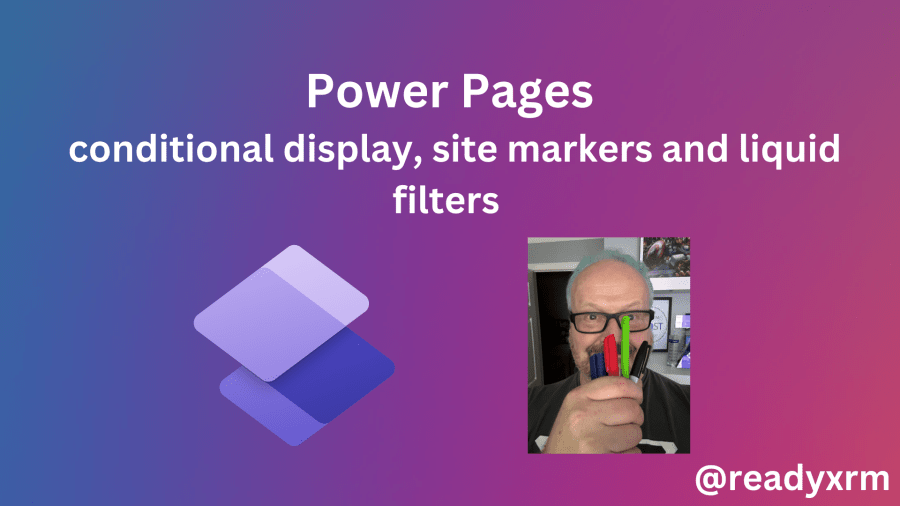Using Liquid in Power Pages allows you to create code to conditionally display both static and dynamic content based on certain conditions. A very simple example of this would be this piece of Liquid code that you can place in the source of a web page, web template, or a content snippet: The above code… Continue reading Power Pages: conditional display, site markers, and Liquid filters
Category: Power Apps Portals
Power Pages: convert standard to enhanced data model
The enhanced data model has now been GA for a while and I know for all my new projects, we are using by default the enhanced data model. However, there are many “legacy” portals still using the standard data. Microsoft has recently (finally) released a tool to migrate the website metadata from a standard to… Continue reading Power Pages: convert standard to enhanced data model
Date and time columns in Dataverse
Creating date and time columns (aka fields) in Microsoft Dataverse is a really straightforward process, however, you really should take a pause to make sure you are configuring the right *type* of date and time column. Check out the companion video for this post, where not only will you learn about date and time columns,… Continue reading Date and time columns in Dataverse
Online payments in Power Pages
One of the features of Adxstudio portals long before it evolved into Power Pages is that it had an out of the box payment gateway integration with Authorize.net and PayPal. This provided a way to configure a webform (the grandfather of multistep forms) to allow users to pay for goods and services. It required the… Continue reading Online payments in Power Pages
Using Dataverse low-code plug-ins with Power Pages
One of the features currently in preview that I am #superexcited about is Dataverse low-code plug-ins. What are Dataverse low-code plug-ins? They allow you to build server-side business logic specifically for Dataverse. More of a video person? Here is the YouTube version of this blog post: Plug-ins are not new technology. In the early versions… Continue reading Using Dataverse low-code plug-ins with Power Pages
Power Pages in a day walkthrough
One of the number one questions I get is “how do I getting started with Power Pages”? Of course, being a trainer that delivers Power Pages training, I would normally say to attend one of my classes or one of my sessions. 🙂 However, everyone’s learning style, requirements, and budget differ. Thankfully there is a… Continue reading Power Pages in a day walkthrough
DocuSign integration with Power Pages
If you have ever needed to sign a contract, agreement, or any other legal binding document, you may have received the document via email from a service called DocuSign, where you can provide an “e-signature” instead of having the physically go somewhere to provide a “wet signature” on a document. In the TV series “The… Continue reading DocuSign integration with Power Pages
Copilot for Power Pages Pro-developers!
There seems to be a Copilot popping up everywhere in Microsoft products these days. (I am eagerly waiting for the Notepad Copilot!) The latest Copilot to make an appearance now surfaces in Visual Studio Code (desktop) while editing and configuring a Power Pages website. Writing code for Power Pages has sometimes proven to be a… Continue reading Copilot for Power Pages Pro-developers!
Copresence for Power Pages design studio
Have you ever been working on a website the same time as a colleague and you accidently overwrote or interfered with each other’s work? Rolling out across the tenants is the new copresence feature for the Power Pages design studio. You’ll get a similar experience as you do when working on Microsoft office documents. You… Continue reading Copresence for Power Pages design studio
Edit more in Power Pages using Visual Studio Code for the Web
While using Visual Studio Code (desktop) is a powerful way for pro-developers to extend Power Pages websites, sometimes you need to quickly go into a site and edit some code directly without having to launch Visual Studio Code for desktop, use the PAC CLI to download the latest code, make changes, and re-upload. There has… Continue reading Edit more in Power Pages using Visual Studio Code for the Web