If you have been learning and experimenting with PowerApps Portals, eventually it might soon look like a Dog’s Breakfast. You may have added pages, links, lists, forms and you really would rather start over from scratch on fresh new portal.
However, you can only provision one portal per CDS environment!
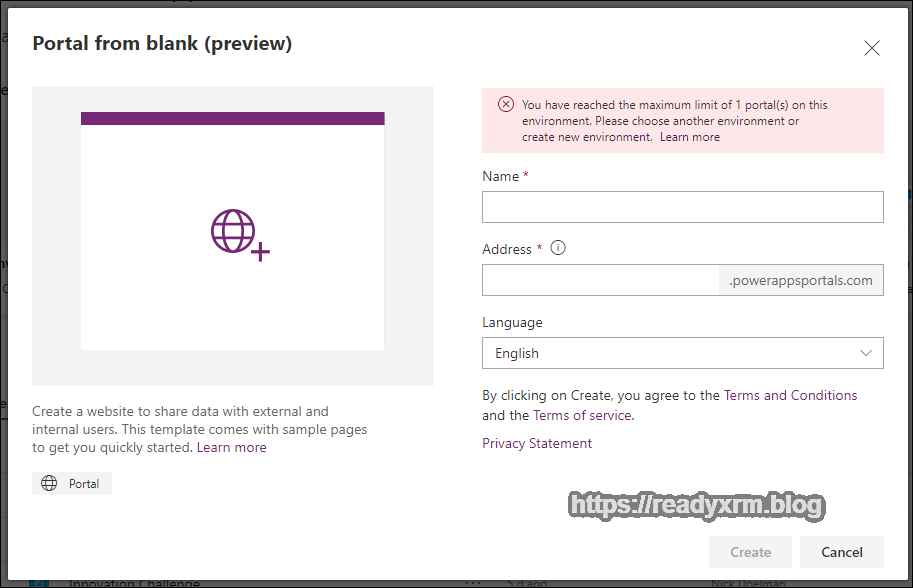
Of course, one option would be to create a whole new CDS environment, but you really don’t need to do that.
Deleting a PowerApps Portal App
On the https://make.powerapps.com website, if you click on the ellipses button, you will see you have the option to delete your PowerApps Portals App.
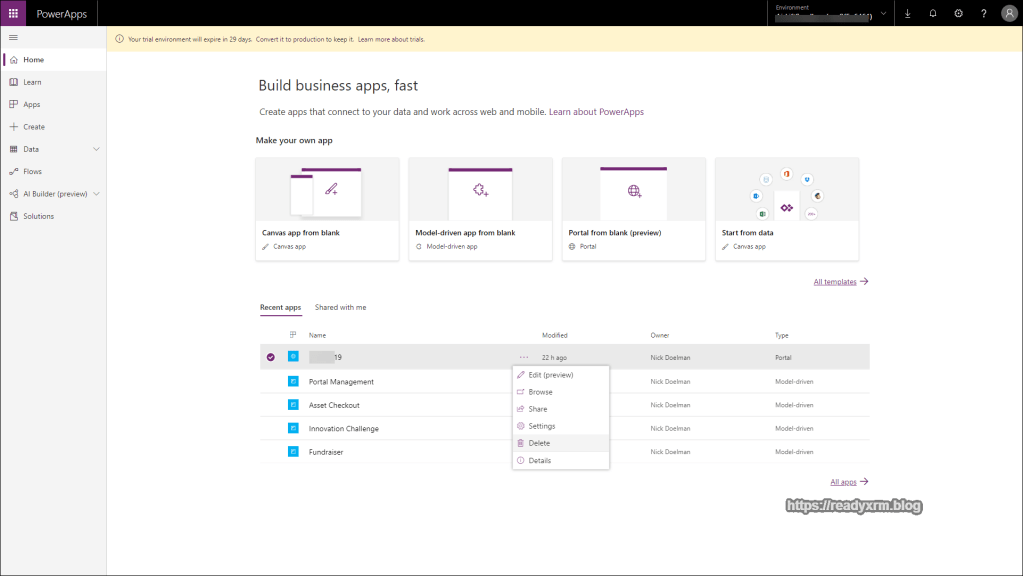
However, a pop-up will appear stating that while the portal and the URL will be not be accessible, it will not affect any portal configurations or solutions in your CDS environment.
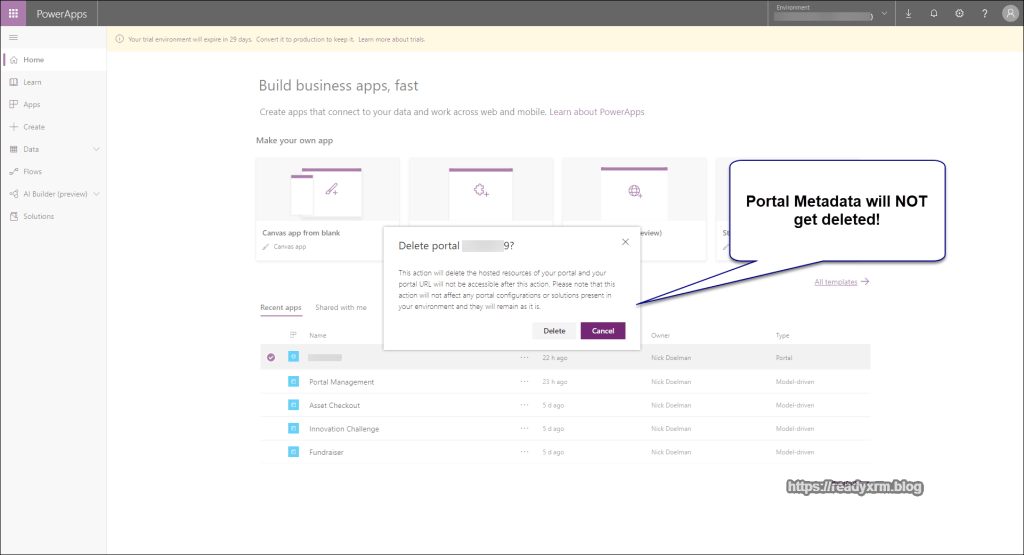
Meaning that if you re-provision a new PowerApps Portal, all those pages, customization, etc. will (re)appear!
This is because all the portal configuration is stored as metadata in CDS. All your PowerApps Portal App does is read the information from CDS and renders the pages, etc. using that configuration information.
NOTE: The following steps will permanently delete your portal. If you want to keep the portal data, then use a tool like XrmToolBox Portal Records Mover or the Configuration Migration Tool to backup your Portal data!
To fully clean up your portal, after you delete your PowerApps Portal App, the next step will be to navigate to the PowerApps Portals Management App (this is the model driven app that you can use to further configure your portal) and clean up your Portal metadata.
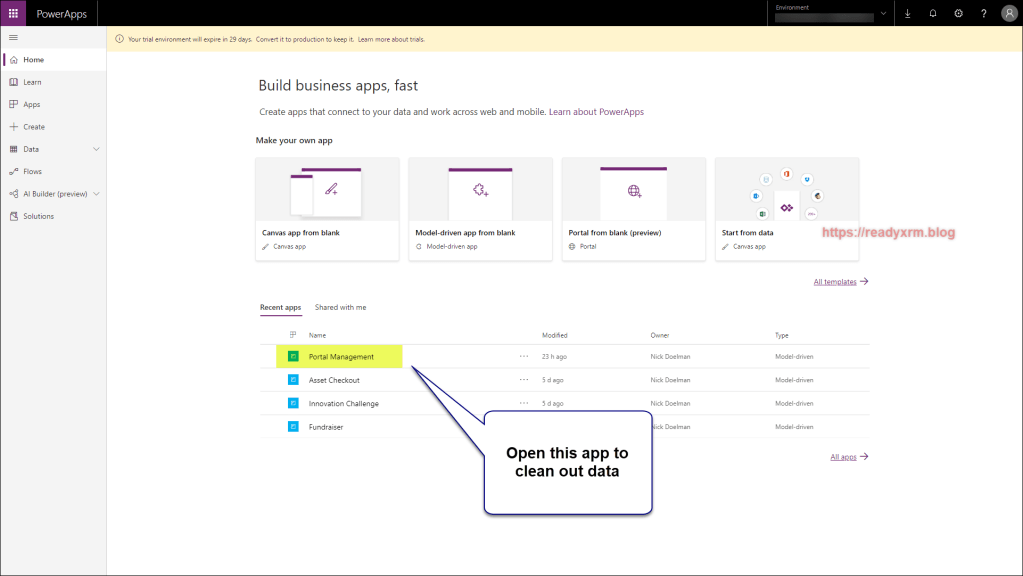
Navigate to Websites and delete the “Starter Portal” website.
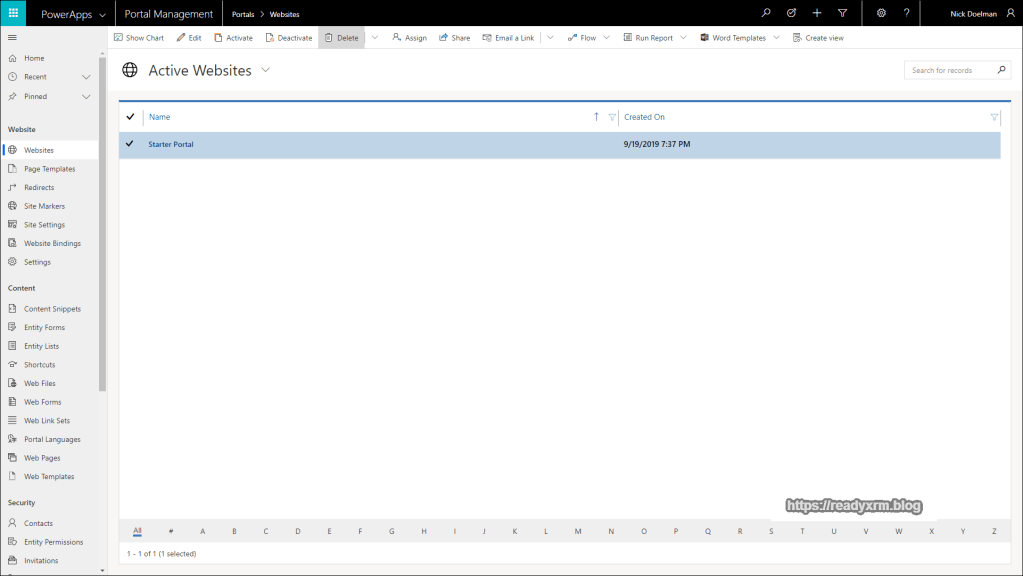
Since this is a parent record, it will delete ALL your portal configuration, it will provide you with a complete clean slate.
Once this record is deleted, you can then go in and re-provision a brand new clean portal. This will go back to the blank “vanilla state”.
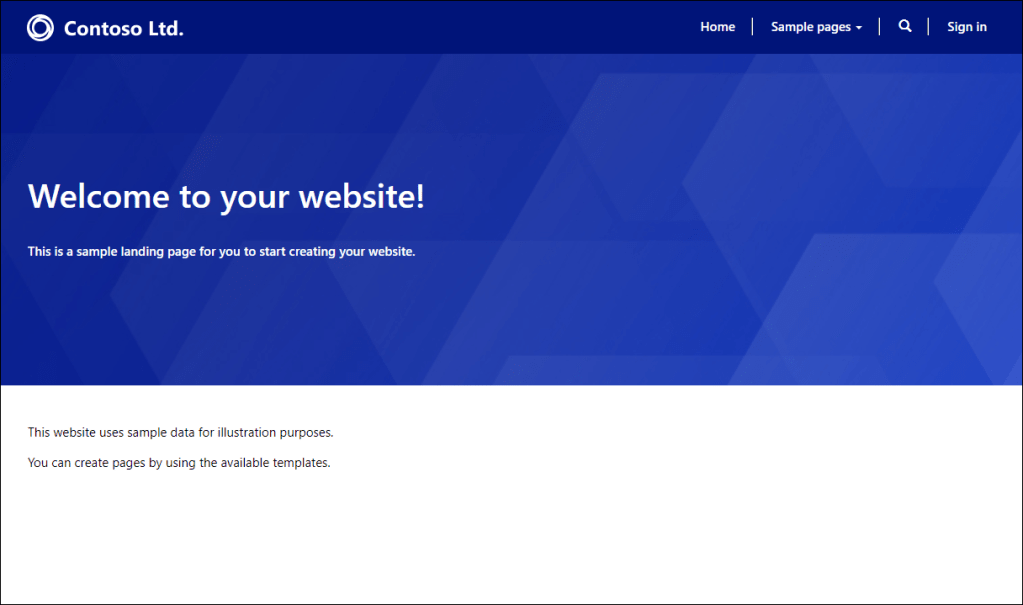
If you didn’t want to have a portal on your environment at all anymore, then you would also need to remove all the portal managed solutions. There is a link here by Jon Birnbaum that lists the order to remove the Dynamics 365 Portal solutions (see the column for “custom portal”)
Summary
Sometimes you want to just start from scratch. Hopefully these steps will come in handy if you want to fully reset your PowerApps Portal.
Cover Photo by Jose Antonio Gallego Vázquez on Unsplash
Nick Doelman is a Microsoft Business Applications MVP, a Power-lifter and connoisseur of micro-brewed beer. Follow Nick on Twitter at @readyxrm




HI Nick – I am stuck at the useless, generic “We’re sorry, but something went wrong. Please try again, and if this persists, contact the website administrator.” error. I’ve deleted everything as per this post, and it still keeps happening. Deleting the starter one didn’t seem to delete the child records though, and provisioning a new portal didn’t create a record in the Portal Management app.
I have no references to custom objects in the Entity permissions (although I will need them in due course). I have been smashing my head against this for a week now. Any suggestions?
LikeLike
If you go to https://admin.powerplatform.microsoft.com/resources/portals do you see your portal listed? If so, it likely did not delete properly. Once you delete the portal app in the maker, and then delete the website record in the portal management app (which should delete the rest of the portal metadata), then running the provisioning process should update the portal solutions, create a new master portal and also re-populate the portal metadata. I wonder if something got “stuck” somewhere? At this point I would recommend opening a ticket with MS, as they have better access to the backend to see what is happening. Hope that helps!
LikeLike
Hi Nick,
thanks for this information. We set up a customer service portal but realise now that we are not using any of its functionality. Is it best to revert to a blank portal or does keeping the knowledge or forum functionality not get in the way?
LikeLike
You just need to disable those pages, it will not get in the way at all. Cheers, Nick
LikeLike
thanks for the great information. We started off with a customer self-service portal but are now not using any of its functionality. Is it best to uninstall and revert to a blank portal??
many thanks
LikeLike
If you already have a lot of customizations, etc. It is likely best to using the customer self-service portal, it really won’t hurt anything moving forward, you can disable the pages you aren’t using. I hope that helps. Cheers, Nick
LikeLike
Can you help me to delete Portal Management
LikeLike
My friend Nick Hayduk has an excellent video on how to uninstall portals: https://www.youtube.com/watch?v=FUz2VpwWjog
LikeLike